Ordering a replacement card - how and when to do it?
This way, as an employer, you order a replacement card for the employee.
Please note our current price list when ordering a card.
If you use the Ordering tool:
If you want to renew your card in the middle of its validity period, you can order a replacement card from the 'Employee management' tab. (See images below.)
Use this option when an employee has a lost or defective card.
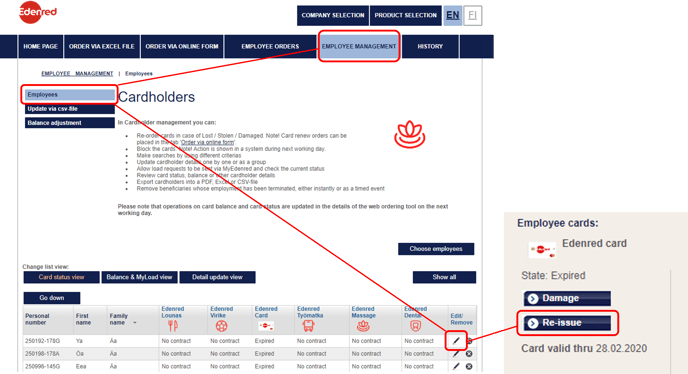
If you use the Employer Portal (voucher customer or customer for a virtual lunch benefit for less than 20 people):
No physical cards are ordered through the employer portal, only virtual cards. Virtual cards will renew themselves 15 days before the card expires.
