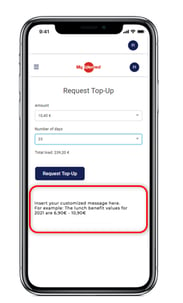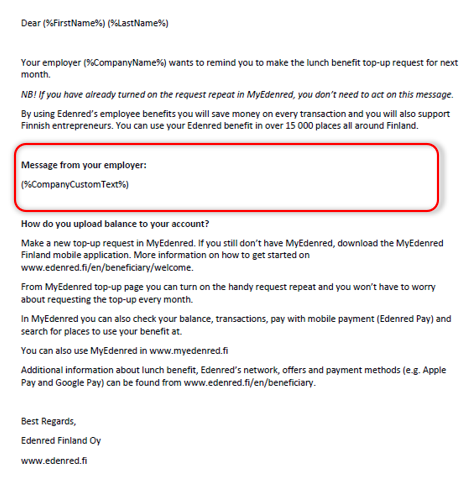Remind your employees to load balance by activating the reminder in the ordering tool. This is recommended, e.g., with the lunch benefit loaded each month.
- Log in to the Ordering tool and choose 'Employee orders'
- Click 'Top-up – MyEdenred'
- Click 'Setting'.
- If you have both Lounari and Virike, choose which benefit you want to set the reminder to
- Cross the box 'Send reminder on the' and choose the day of the month when you want the reminder to be sent. You can set a reminder e.g. the 14th of the month. The message will then be sent to those who have not yet made a top-up request. In that case, you will also have time to accept them
- When placing an order, please note that the invoice has 7 days until the due date. Please also note the transition time for processing invoices and payments.
- Write a custom reminder message and it will be added to Edenred’s message template and sent to employees on your chosen day. The message will also appear on MyEdenred top-up request page.
- NOTE! Make sure to always fill in something in the message field so that all settings are saved. The reminder is sent only to those beneficiaries who have not yet made a balance top-up and who do not have the repeat function on.
- The reminder will only be sent to beneficiaries who have been granted the right to load the balance and who have not yet loaded the balance and do not have the replay function enabled.
- The reminder cannot be deactivated for individual beneficiaries, i.e. it is sent to all beneficiaries who meet the above criteria.
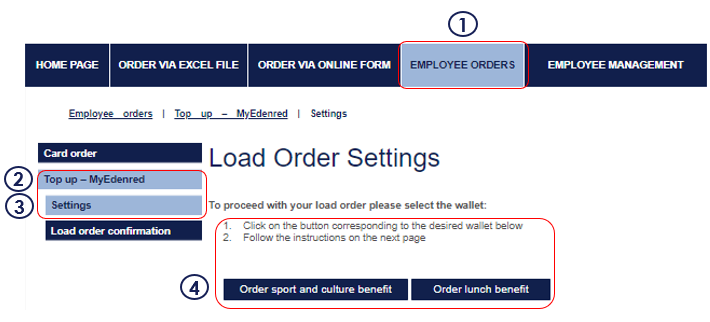
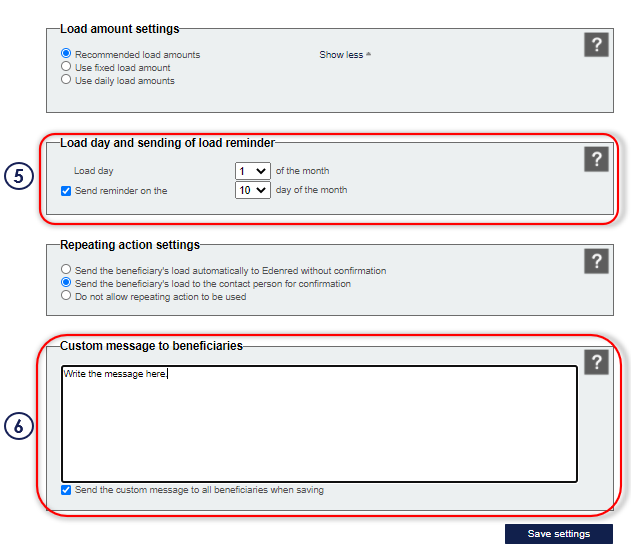
What should you write in the reminder message?
You can write in the balance top-up reminder e.g. by which date requests must be made, whom they can get more information from, Tax Administration payment limits (lunch benefit), or how the benefit is charged from the employee.
The message will appear in MyEdenred on the top-up request page and in the email reminder sent to employees.