The new Edenred app is live!
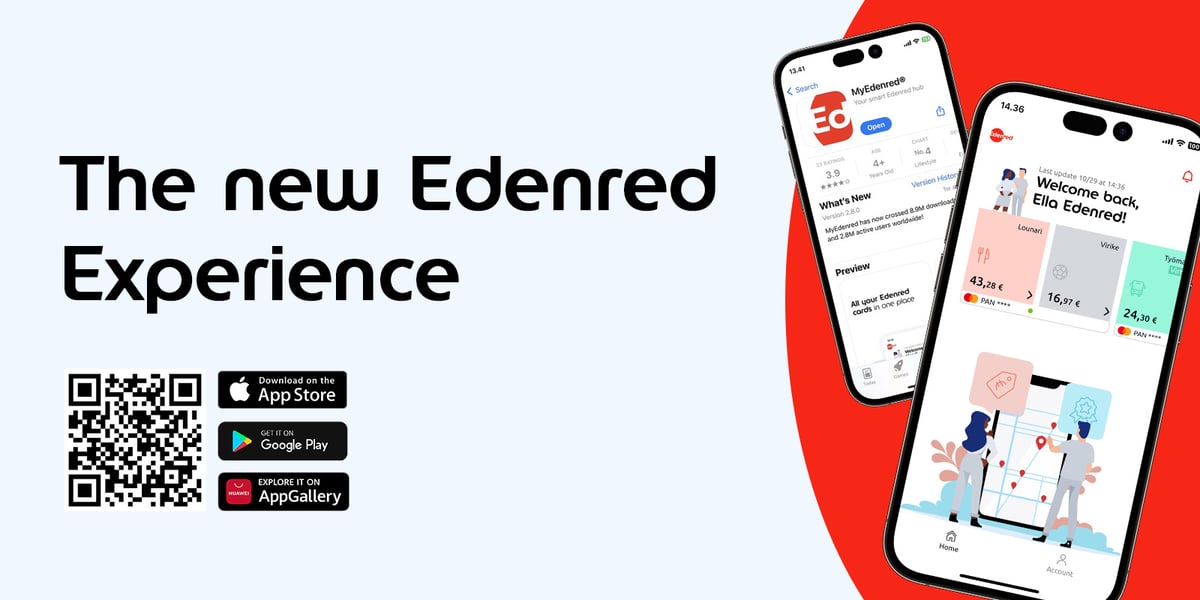
We have amazing news for all our beneficiaries, as the completely new Edenred app is now available in Finnish app stores. It offers its users an improved user experience, renewed visuality, and new features – without forgetting security, of course.
Download our new app today, you'll find it as Edenred. Implementation is easy, as your existing Edenred credentials will work automatically in the new app. Also, your existing balances and payment cards are transferred to the new application automatically and are immediately ready for use.
Why the new Edenred app?
Simply, because we want to meet the needs of our beneficiaries better. From the new app, you can find all your benefits – always with up-to-date balance information. But what would a new app be without new features?
In the new app
- You will always log in with the same username and password, even if you change employers or there are other changes to your benefits.
- Easily add your cards to Apple Pay or Google Wallet.
- You'll receive important information as Push notifications (remember to accept them!)
- The application works with dark screen mode.
- The smart map recommends the fastest route to merchants near you.
What's different?
-
Balance top-up request button can be found by clicking on the benefit, if your employer has enabled this feature.
-
The app is automatically in the same language as your phone.
-
Card information can be found under the 'Settings' button of the benefit.
How do I get started?
-
Already have a Edenred account? Log in with your existing credentials from the 'I have an account' button.
-
New Edenred user? Create new credentials with your email address* as a username from the 'Create my account' button.
-
Can't remember your username or password, or not sure if you have previously registered for Edenred app? Click 'I have an account' → 'Forgot password?'. You will receive your username and password reset link to the email address registered to Edenred app. If you don't receive the message, register again by clicking 'Create account'.
Problems logging in? Check here for solutions.
*We recommend using a personal email address (instead of a work email) so that you have access to your email even during any absences, and you can always log into the application using the same credentials, even if you change employers.
This application is the product of international cooperation, and it already has more than 2.7 million active users around the world. Welcome to the new era of Edenred!


/Edenred-edut_Apple-Pay_Blog%20hero.webp?width=600&name=Edenred-edut_Apple-Pay_Blog%20hero.webp)
/Edenred-edut%20Apple%20Payssa_Blog%20hero.webp?width=600&name=Edenred-edut%20Apple%20Payssa_Blog%20hero.webp)
/Edenred%20Pay%20maksun%20tekeminen.webp?width=600&name=Edenred%20Pay%20maksun%20tekeminen.webp)
